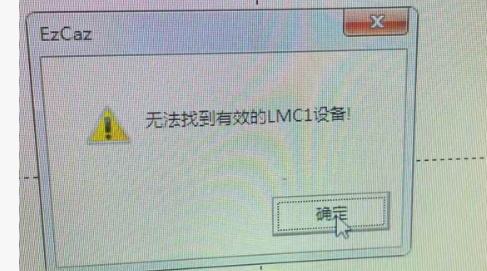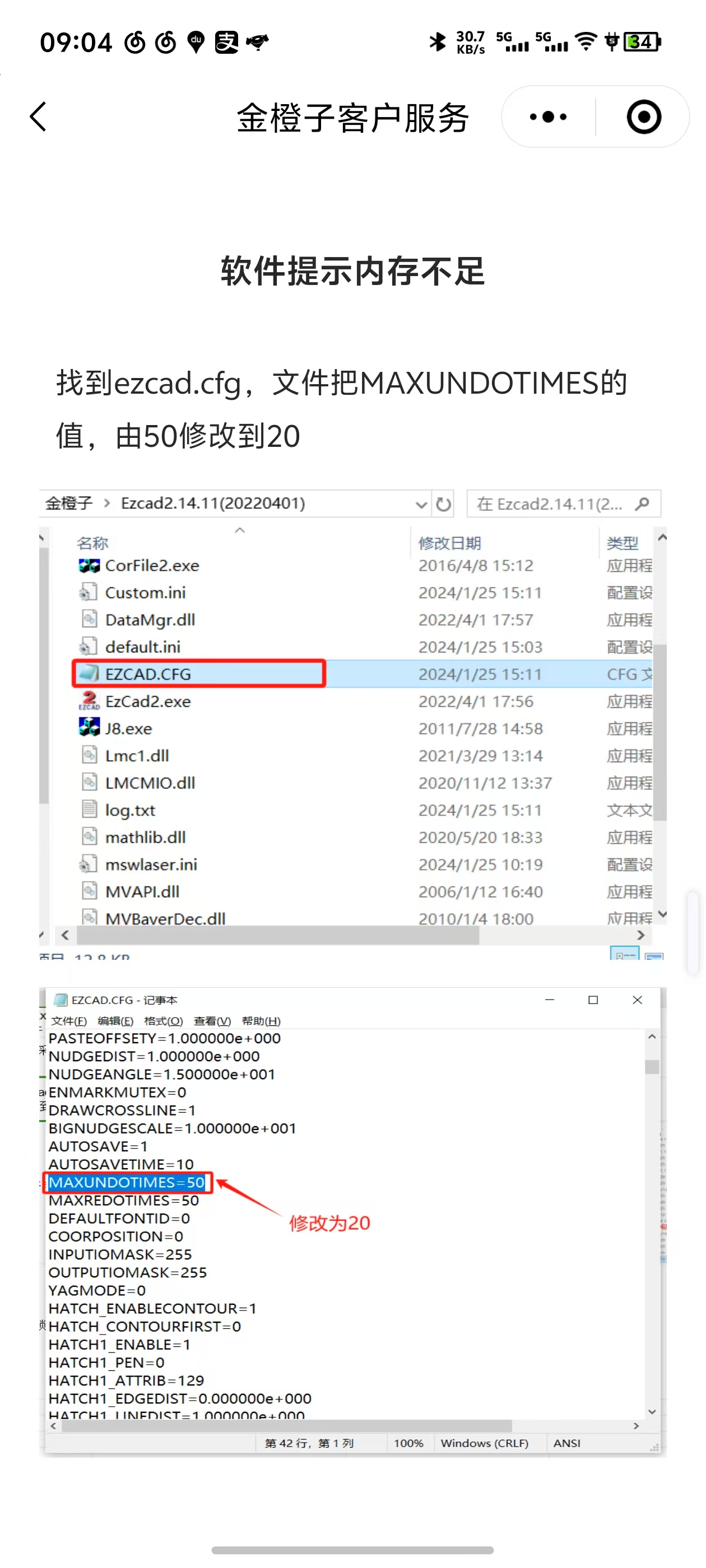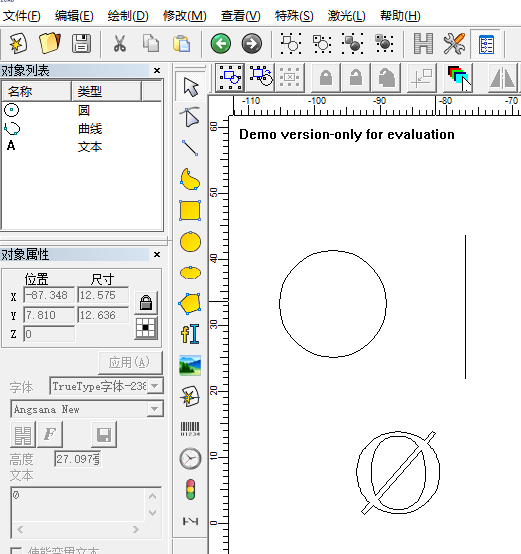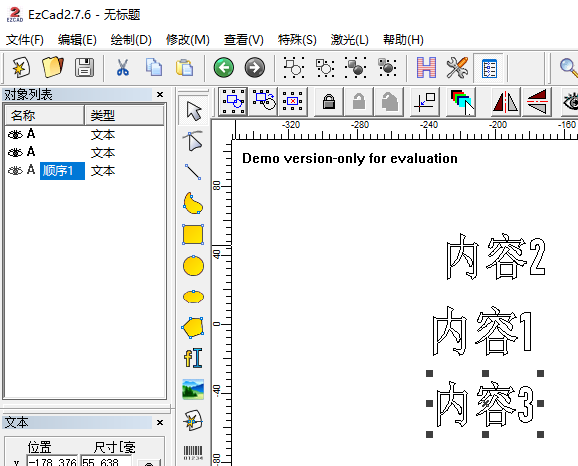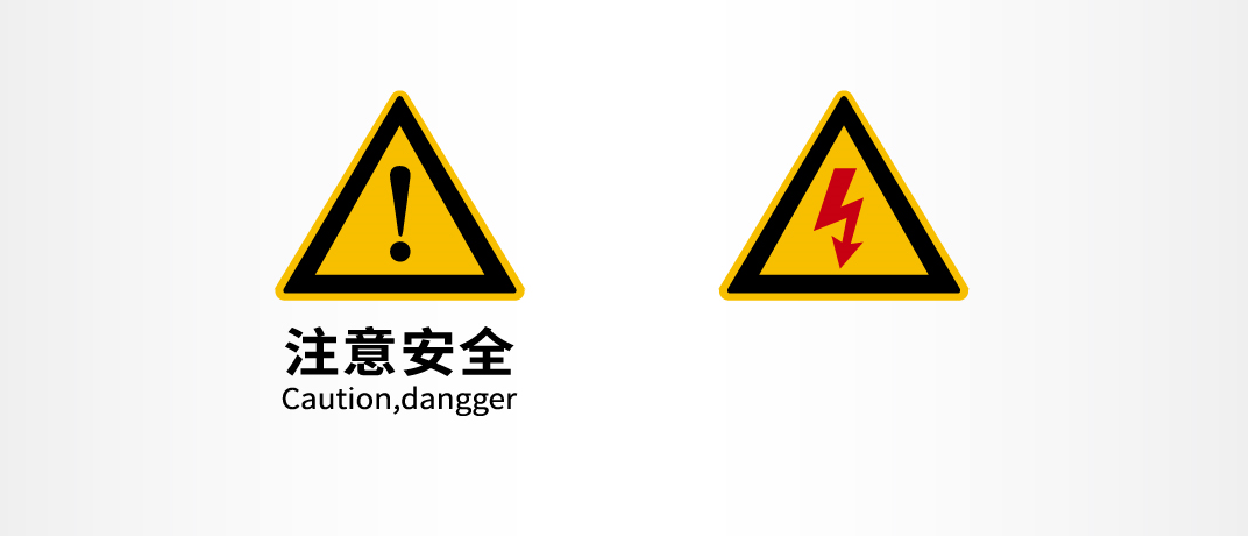金属激光雕刻机使用方法(激光雕刻机使用方法)
激光雕刻机的正确操作步骤?
1、激光雕刻机电源先接通,然后检查各个辅助设备是否正常运行,包括水循环系统、抽风系统、吹气系统等。
2、接着就可以打开照明电源开—驱动电源开关—激光电源开关。
3、第三移动调整激光头起始位置。
4、第四就是在激光雕刻软件中设置好雕刻的类型,加工速度,加工功率,接着就可以下载文件了,直接雕刻。

巡边激光雕刻机
激光雕刻机的正确操作会了,那么使用完毕激光雕刻机,该怎么关机呢?这个也很简答, 就是步骤2中倒着来操作就行了。
激光雕刻机在使用的过程中会有很多的注意事项,我们来说下:
1、激光雕刻机加工规定内的材料,其他材料不能加工,避免发生火灾。
2、激光雕刻机运行中,不要把手和身体其他部分放入下面。
3、激光雕刻机运转中,操作人员不能离开工作岗位。
4、疲劳、醉酒状态千万不能操作激光雕刻机。
激光雕刻机的应用广泛,包括广告行业、模型行业、装饰行业等。激光雕刻机不仅要学会操作,也要遵守企业的安全操作规则,避免发生意外。
本文链接:https://www.goldlaser.cn/news/1553.html 转载需授权!